Connecting Code Connector
Learning to code in Vanilla Minecraft
Minecraft has been used for education and learning from the very beginning of its popularity. In this mini-tutorial, I will show you how to install code connector for the Win10 version of the game and start coding in Minecraft!
Step 1: Install Minecraft on a PC
Buy and install Minecraft for Windows 10 from the Windows Store.
Step 2: Install Code Connection
Once you have the game installed, you’ll need to download and install the Code Connection app. You get this from alternative download location for Minecraft: Education Edition.
The Code Connection app is downloaded as a Windows installation package. Find the CodeConnection.msi file and double-click on it to start the installation. but you can use it on an Apple Mac computer - you just cannot run Minecraft of a Mac!
Step 3: Create a Minecraft world
You’ll need a fresh world with cheats enabled.
1. Start
Start Minecraft
2. Create a world
Press the Play button. Push the Create New button in the Worlds dialog. The Create… window will have some default templates you could choose from but make your own world with the Create New World button.
3. Turn on cheats
You’ll see some settings for your new world. Leave everything as you see it except for Cheats. You need to turn Activate Cheats to the ON position to enable all of the coding features for MakeCode.
4. The world begins
Press Create and you can start playing in your new world.
Step 4: Start Code Connection
Start the Code Connection app (you’ll find the icon on your desktop). Right away you’ll see a window asking you to make a connection to Minecraft by entering a slash command on the chat line. The command tells Minecraft to connect with a certain address. You can just press the copy button and the command will copy to the clipboard.

Now, go to your Minecraft game with the world just created. Hit the “T” key to open the chat bar. Paste in the slash command you just copied from Code Connection by pressing Ctrl+V and press “enter” or hit the arrow button.
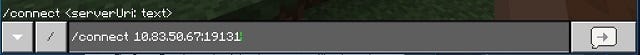
Code Connection will popup another window with a number of editors to choose from. Hit “esc” to leave the game momentarily. Go over to the Code Connection window and press the MakeCode button, of course. The MakeCode editor will load. Select “New Project” in the “My Projects” gallery to start a fresh project. If you want to try a tutorial or another example instead, pick one of those from the galleries.
Step 5: Gameplay with your code
To run your code in Minecraft, go back to the game after working with your coding project. Press Resume Game. Depending on what your code is meant to do, your code might run as a chat command or maybe start when some condition in the game changes.
What did you think - want to learn more about Code Connector - take our POLL and let us know if you would like a Webinar?
https://strawpoll.com/g3wwgjrv8

Cool Free Minecraft content:
NEOLITHIC REVOLUTION
BY SHAPESCAPE

Learn all about the Neolithic era, the final division of the Stone Age. Visualize the marvels and villages within Minecraft to immerse yourself in this special era. + Educational world + Interesting knowledge + Accurate representation
Open up the Marketplace on your Minecrafting device and download.
JAVA (Mac, PC, Linux)
DIVERSITY 3

Nearly 5 years after the massive hit Diversity 2, the highly requested final installment to the popular Minecraft series arrives in this epic multi-genre conclusion. Merging a beautiful balance between fun and challenge, Diversity 3 is playable for 1-3 players. The world of Diversity has changed. It's become more open. But it's up to you to find your way, and once again Complete the Monument! And there are plenty of surprises along the way.
This massive passion project took over 21 months of hard work from builders spanning from 6 different countries. We are truly excited to leave you with one last Diverse adventure.
LEGAL STUFF:
Diversity 3 is property of qmagnet and protected under copyright law and may not be altered or reuploaded without direct permission from qmagnet. You may NOT reupload this to a map website.
Diversity 3 began creation in July 2017. The map took 21 months to make by people who do Minecraft as a hobby. This project is a gift to the community, meaning we won't make any money from this, so please do us a favour and gives us a shout out in your youtube or twitch videos and post our names in your video descriptions.
We worked very hard on this and offer it to you for free to enjoy. All we ask is you credit us. But if you'd like to donate to show support, that would be incredibly appreciated more than you know.
REQUIREMENTS:
- Minecraft 1.14.4
- Render Distance: Minimum 6 Chunks
RECOMMENDATIONS:
- 64-bit Java
- Programmer Art Resource Pack (Default Classic Textures before the retextures by Jappa for 1.14)
- Brightness: BRIGHT
- Particles: ALL
- Clouds: OFF
- Music: OFF
- GUI Scale: 2
- 1-3 players
- 4GB or higher allocated to Minecraft
F3+A:
This is hugely helpful tip to remember. At times, Minecraft Java can get big "lag" issues, especially during any respawn. By pressing F3+A (or FN+F3+A on Mac), you can immediately fix this annoyance. This also causes chunks that appear to be missing to magically become visible again.
REGARDING HEARING IMPAIRED:
If you are hearing impaired and require captions to play Minecraft, be advised there is one very small portion that you will unfortunately not be able to complete. However, I've included a bypass within the map that you can activate. If you require captions, contact me after you download and I will help you set this up.
SERVER SETTINGS:
For Multiplayer, you MUST have command blocks enabled. There are a few other important items you need to allow for this map to work, notably allow flight due to a weird unwanted server kick.
In your server.properties file, make sure you have these:
level-name=SET THIS AS THE FOLDER NAME OF THE MAP (SEE BELOW)
enable-command-block=true
allow-nether=true
allow-flight=true
max-build-height=256
spawn-npcs=true
spawn-animals=true
spawn-monsters=true
Also, make sure your level-name is the SAME name as the world folder for Diversity 3!
We recommend you keep the game to 1-2 players, but 3 could work.
I don't know if this map is compatible with Bukkit. I've never tested it with Bukkit.
The map is absolutely NOT compatible with Spigot. Apologies.
D3 BUILD TEAM:
Adrian Brightmoore
AdamDJM
ColdFusion
Jigarbov
Noodlor
qmagnetqwertyuiopthepie
renderXR
The1Kwa1Jsucsh
What we are playing(I am still playing this!)
Marvel’s Avengers
Marvel’s Avengers is an epic, third-person, action-adventure game that combines an original, cinematic story with single-player and co-operative gameplay*. Assemble into a team of up to four players online, master extraordinary abilities, customize a growing roster of Heroes, and defend the Earth from escalating threats.
find out more: https://avengers.square-enix-games.com/en-gb/
What we are reading
That's Why I Love Minecraft!
Written by Tony Walsh & illustrated by Adam Clarke
http://why-i-love-minecraft.com/
What we are selling - Wizard and Wyld
SPACE TURTLE - Minecraft Marketplace

Explore the giant Space Turtle, visit the local planets, make a home and discover hidden realms and challenges. - Find Wizard Keen's spaceship - Dive into the underwater realm - Fly to strange planets - Discover the dangers of the elephant dungeon
Open up the Marketplace on your Minecrafting device and download.
Book a session with us…
Want to learn more about home-educating, video-games and how to make the most of digital online learning spaces? We can offer bespoke 1:1 video-linked consultancy and small-group webinars for parents, educators and organisations. Email us for more information: minecraft@thewizardandwyld.com
How to change the world, one block at a time...Take the road less travelled...

